Choosing the right photocopier for your business is by no means an easy task. These days, photocopiers are multifunctional units – they scan, copy, print, and even fax. Keeping in mind the sheer number of choices out there, picking one for your business can be quite daunting.
Regardless of the size of your business – small, medium or global – modern offices need a fast and reliable photocopier –that comes within their budget. In this comprehensive article, we are going to list out the best photocopiers for your business.
Having the wrong printer can make your business day less productive and more frustrating. It can make the difference between a job well done and a delayed job. You have to pick the perfect technology for your business needs, and brand names play a crucial role in your decision. Before we look at the brands, let’s look at the features to compare before arriving at the right decision.
Features to Compare
-
Paper Tray Capacity
Ask yourself if the photocopier you are considering has the required paper tray capacity. If you are printing large volumes, you would need to look closely at the tray capacity. Besides, brands like Toshiba allow you to add extra paper trays when required, which can be a blessing for many businesses.
-
Printing Speed & Volume
Print speed is the number of pages printed per minute (PPM).
If your business needs to print large volumes at a fast speed regularly, you should go in for a high print speed printer. So, print speed volume is another criterion to base your decision on.
-
Safety and Cyber Security
A modern photocopier has a hard drive, just like your computer. And, your faxes and print jobs are stored on this hard drive. It is essential to choose a copier that provides data security and speed, and sufficient tray capacity.
-
Wireless Connectivity
Wireless connectivity is the ability to print from any device – wirelessly. Wireless connectivity saves precious time and effort in printing. Moreover, when you add cloud printing capabilities, you can print from almost anywhere in the world.
-
User-Friendly Touchscreen Control Panels
This feature is one of the most basic features to have in a copier. It is advisable to choose a printer that comes with a straightforward and user-friendly interface.
-
Mobile Printing
Modern printers come with mobile printing capabilities. It allows you to print documents directly from your smartphone without first sending the copy to your computer.
-
Cloud Printing
It is one of the most desirable features to have on a copier. Cloud printing essentially connects computers, tablets, and smartphones to a dedicated printer. This convenient solution helps your employees print documents from just about any device and any location.
The Top Copier Brands in 2021
Before looking at managed print services Melbourne, let’s quickly look at a few top copier brands in 2021. These leading brands have been ruling the copier market for years and have built a solid reputation based on their quality equipment, impeccable customer service, and reliable technical support.
-
HP
HP is a hugely popular name in the copier segment. It comes with one of the best-designed touchscreen interfaces among the competition. Although it is not the fastest copier in the market, it still manages to do a pretty decent job. It comes with a 35-sheet automatic feeder, with an additional holding capacity of 40 sheets for scheduled printing jobs. Printing at 18ppm, the HP printer comes with USB and Wifi for connectivity. Its USP is affordability and performance.
-
XEROX
Based in the US, XEROX is one of the most popular brand names in the copier industry, serving more than 160 countries. Although XEROX has a wide range of printer products to choose from, it is still best known for its multifunctional printers.
Ideally suited to meet the needs of small-medium scale businesses, XEROX offers an intuitive touchscreen, paper tray capacity of 550 sheets with a 35 ppm speed, top-notch color printing quality, and exceptional tech/customer support. It also packs in WIFI connectivity and advanced security features.
-
CANON
Being the top of the table office equipment brand for over 90 years, Canon has a wide range of high-quality printers, ideally suited for small and large organizations.
The Canon Varioprint 110 is the super-fast variant that can print at an astonishing 113ppm. Besides, its paper tray capacity of 4000 sheets is one of the best in the industry. Additionally, the paper tray capacity can be increased to hold 7800 sheets.
Canon copier Melbourne also offers its mid-range option suited for small to medium scale businesses – all without compromising print speed or quality. These copiers come with duplex printing and dual-side scanning features as well.
-
EPSON
Epson started its electronic goods manufacturing way back in 1942 and has ever since built a strong reputation for being an innovative printing machine supplier. Epson also runs a long line of copiers catering to every business need. Its compact series of machines suit the home-office needs of small businesses. And its graphics printer range is most suited for large-scale commercial printing needs.
Epson’s cartridge-free printers – with two years worth of ink in the box – are perfect for SMBs trying to reduce ink costs.
-
KONICA MINOLTA
Konica is the best option for upcoming businesses. It offers both large volume production printers and multifunction systems. One of Konica’s features that sets it apart from the rest of the competition is its operating system – the Bizhub. This OS comes in handy when upgrading models.
The multifunction copier can print 60ppm in vibrant colors and 65ppm in black and white. It offers high-security features in addition to finishing and binding options.
What to Consider when Buying a Photocopier?
When you plan to invest in a office printers & photocopier, you have to consider many points before making the buying decision. The following are a few pointers that will help you proceed in the right direction.
-
Does the photocopier’s stated paper capacity match with your business needs?
Different copiers come with a diverse range of paper tray capabilities. You should match the stated paper capacity with your business needs before making your choice.
-
Do you really need fax capabilities in your copier?
Contrary to popular belief, fax is not an obsolete communication medium. Large-scale companies still rely on fax to send immediate information across. Before selecting, remember to weigh in the fax capabilities of the MFP – which could be using the cloud to connect to another fax machine.
-
Is the quality of printing and scanning up to the mark?
Quality of scanning and printing is a significant point to consider; we are talking about copiers and printers, after all. It is advisable to look at a few prints and scan samples before choosing.
-
Do you need remote printing capabilities?
Photocopiers, these days, come with the ability to print from any device – smartphones, tablets, and computers. It is essential to analyze whether your business needs remote printing capabilities. If you do, make sure the applications connect the devices safely to your photocopier.
-
Does your business deal with sensitive and secure information?
Since modern photocopiers save your fax and print jobs on their hard drive, it is crucial to select copiers that can only be accessed using passwords or PINs. If your business deals with sensitive information, you can even consider disabling the USB port.
-
What is your budget?
It is one of the most crucial factors to consider before making the final decision. Most multifunctional copier machines offer similar features, but various models provide slightly different functionalities. It means the price point also varies from one model to another. You could get a decent copier for as low as $300 and go all the way to $50,000.
-
Have you added operating costs – such as a cartridge, toner, and paper – to the overall cost?
Most businesses consider only the initial purchasing cost of the copier but forget to include overall operating expenses. Whether the machine uses a toner or an inkjet cartridge, you must manage the paper and ink replacement costs. Although some copiers come with built-in ink reservoirs, many other copiers need replacement cartridges which can get quite pricey.
-
Have you included repair costs?
If you have obtained the copier on a lease, some form of maintenance and repairs would be included in the lease terms. An extended warranty or annual general maintenance could be included in the lease terms – at extra costs. Although these terms vary from one service provider to another, you should remember that you should handle any additional repairs.
Best 10 photocopiers and multifunction printers in the market
1. Ricoh
Ricoh is one of the top brands that are popular for developing multifunctional products. It has a wide product range, from compact office printers to high-volume printing machines. Ricoh also offers tailored services that cater to your business’s specific printing needs.
The Pro C51005 model delivers an astounding 60ppm at 4800 dpi resolution. The Ricoh AFICIO MP 9002 is the black and white printing model that provides 90ppm, and it comes with scanning, printing, copying, and faxing capability.
2. Konica Minolta
Originally from Japan, Konica Minolta offers both simple office systems and large printing machines. Its customer service is one of the best in the industry.
The Konica Bizhub C754E delivers high-quality and high-volume print, copy, and scan. Its print resolution of 1800 x 600 dpi and 60ppm makes it a good choice for SMBs.
3. Canon
Canon Copiers offers some of the top-rated copier machines. It is versatile and affordable as a home-office equipment option. The Canon RUNNER series is designed to cater to the SMB segment. It offers dual-side scanning, a paper tray capacity of 250 sheets (with an extra 50 sheets on the side), and cloud printing capabilities.

4. Epson
With offices in almost all corners of the world, Epson is famous for its high-end printers and multifunctional copiers.
Epson is a smart choice for small businesses that are keen on reducing ink costs. Cartridge-free printers from Epson come with a two-year built-in stock of ink, which can easily be refilled with affordable ink bottles.
5. LEXMARK
Lexmark packs in several valuable features such as high-quality printing, WI-FI connectivity, and remote printing with Air Print and Cloud Print capability.
Although it might look heavier on the top, the multifunctional copier justifies the space it occupies. It includes duplex scanning, many security features, an interactive interface, and automatic photocopying.
6. HP
HP printers are perfect for small offices – they are affordable and environmental-friendly. These copiers come with a 35-sheet automatic feeder and high-quality paper outputs. You get both desktop and standing options – choose the right one for your business.
7. XEROX
XEROX needs no introduction – it is popular, reliable, and innovative. Xerox’s multifunctional printers offer one-in-all laser printing options, high-security standards, WI-FI connectivity, and an interactive interface.
XEROX D95A is the ultimate one-in-all copier that can easily print, copy and scan at 95ppm at 2400 x 2400 dpi quality. This model’s tray capacity of 2050 sheets can be easily upgraded to hold 8050 capacity.
8. Sharp
SHARP copier Melbourne is perfect for small to medium-scale businesses. Although best known for televisions and computer monitors, Sharp is equally famous for selling office printer equipment. It has specific models that suit various business needs.

The sharp copiers MX-M1054 – the black and white copier – delivers a fantastic 105ppm. It is quiet, robust, and reliable. With its large touchscreen and excellent printing quality, it is a good buy for any business.
9. Toshiba
Toshiba might not be the first name that comes to your mind when we talk about printing machines. However, their E-Studio model line is one of the most sought-after in the industry. It offers multifunctional printers, signage, and wide-format printers too.
10. Kyocera
Kyocera is the frontrunner when it comes to environmentally responsible printers. Every workgroup printer from Kyocera emits no ozone-harming discharge, and its drum and developer are designed to last the printer’s life. Moreover, every single part of the plastic equipment can be easily recycled.
Reliable and Efficient Managed Print Services in Sydney
Documents are an integral part of our everyday business, and we depend primarily on the essential office equipment – the copier machine. It is important to spend considerable time and effort in selecting the right photocopier for your business and focus on maintaining the equipment.
Some of the benefits of conducting regular maintenance of your photocopier are:
- Regular maintenance helps avoid unnecessary machine breakdowns.
- A copier in good condition enables you to avoid costly repairs and part replacement.
- Unexpected breakdowns can take a toll on your business’s workflow.
- The machine downtime can prevent you from completing your projects on time.
- The overall performance of the copier also improves when it is maintained in pristine condition.
- When technicians conduct regular checkups, they will be better positioned to install upgrades and security systems.
Eventually, a well-maintained photocopier will help you save a lot of time and money in the long run. It will increase your productivity and performance as well.
Contracts And Customer Service
If you think buying a photocopier might bring along a hefty price tag, in that case, you could go in for photocopier lease Melbourne and add the monthly cost to your business’s operating cost. This ‘managed print’ option is gaining popularity as newer photocopier models are flooding the market and making the advanced ones pale compared to the more recent versions.
Managed print services are a great option if you don’t want to invest heavily in purchasing a printer outright. Moreover, most managed print services club the paper and maintenance along with ink and toner cost. You also have the freedom to hold the lease for 3 to 5 years – giving you enough time to think about buying or upgrading the copier. On the flip side, you will incur interest charges and will be tied down by the lease contract.
Choosing between outright purchase and lease is a business decision and should be made only after carefully considering the pros and cons of both options.
Importance of relying on professional maintenance services
The most critical advantage of relying on professionals to maintain your photocopiers is experience. Regardless of the type of copier you have or the model you are using, professional services have the right expertise to deal with your issue. The technicians know absolutely everything about the frequent problems, complications, and solutions.
The next benefit is learning from the experts. Each photocopier has its own set of advantages and disadvantages. A professional knows exactly what challenges they are looking at, and they would be able to teach your staff how to deal with recurring problems efficiently. Moreover, they can also give you ideas on maintaining and repairing your printer optimally.
Finally, accuracy in diagnosing the problems accurately and efficiently comes only with professional services. If you cannot get high-quality prints, you might be tempted to completely change the printhead or purchase new ink for the printer. However, a professional will be able to diagnose the problem more accurately and reduce unnecessary expenses.
One of the most sought-after managed print services is offered by DDS Group & Axia office. DDS Group & Axia office fits in perfectly with almost all business needs, as we offer tailor-made managed print solutions suited for each business’ specific requirements.
Moreover, we provide onsite services, finance office equipment, provide routine maintenance and repairs, and automate re-ordering of consumables. By streamlining document workflow, we help businesses reduce printing costs by over 28%.
To know more about the services we offer to our customers, get in touch with DDS Group Office & Axia office right away. One of our team members will get back to you shortly.
Why you should use a managed print service for your business